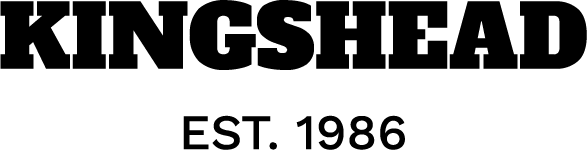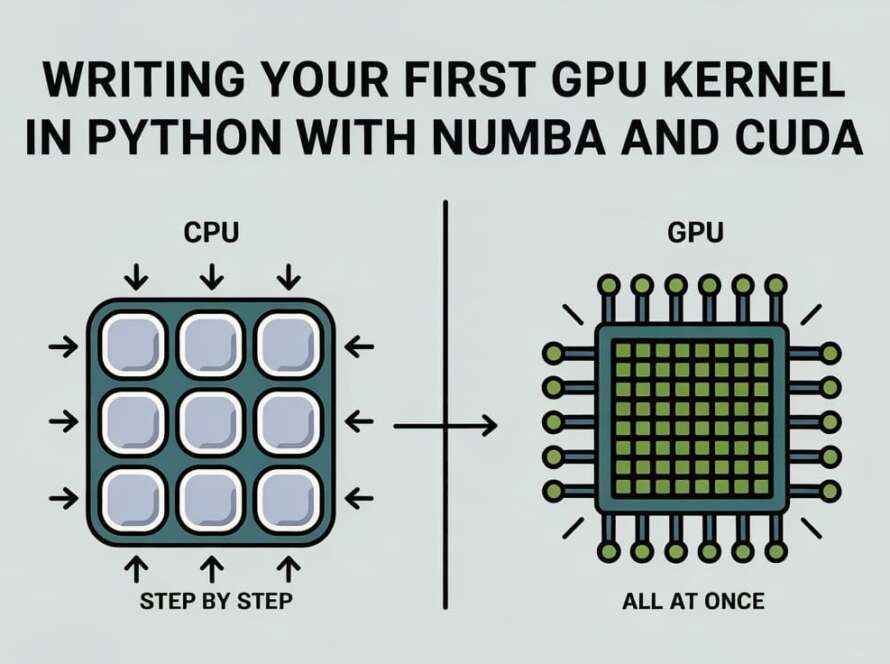Image by Editor
# Introduction
Model Context Protocol (MCP) is a standard that defines how artificial intelligence systems connect with the outside world. Instead of each assistant or agent requiring custom code to use a database, file store, or API, MCP gives them a shared way to talk to these resources. At a high level, three roles work together: the host, which is the user-facing application; the client, which is the decision-maker powered by a model; and the server, which exposes external tools and data in a consistent format. Together, these roles create secure, context-aware interactions.
# What Is MCP?
MCP is an open protocol introduced in 2024 by Anthropic as part of its efforts to make large language models more reliable when working with real-world data sources. It defines how clients and servers communicate using a JSON-RPC 2.0 request–response pattern, layered over transports such as HTTP or standard input/output streams. At its core, the protocol provides three primitives: tools, resources, and prompts, which servers can expose and clients can discover. This makes it possible for an AI assistant inside a host application to find available servers, request capabilities, and use them safely without needing direct access to the underlying system. The design reduces duplication of integrations and makes it easier to monitor, govern, and scale AI interactions across different environments.

Image credit: ModelContextProtocol
# MCP Hosts
An MCP host is the application where people interact with an AI system. It manages the experience from the user’s side by collecting input, displaying results, and coordinating the flow of communication with the client. The host also maintains session context so that conversations or tasks can continue smoothly. Common examples of hosts include chat platforms such as Slack or Microsoft Teams, development environments like Visual Studio Code or Jupyter, and even voice-based assistants. Importantly, the host is not the client itself. Instead, it provides the space where the client runs and delivers outputs back to the user.
# MCP Servers
An MCP server is a wrapper around a resource or tool that makes it usable within the protocol. Servers expose what they can do, convert requests into the format of the underlying system, enforce security rules, and then return results to the client. This role is best understood through examples: a server might connect to a company’s database, expose certain queries, or give access to files in a controlled folder. Others may wrap APIs, source code repositories, or calculation engines. Good practice is to scope servers narrowly, following the principle of least privilege to reduce risk.
# MCP Clients
The MCP client is the component that thinks and decides. It is often powered by a large language model but should not be confused with the model itself. The client’s job is to discover available servers, check what capabilities they offer, and decide which to call based on the user’s request. It then makes the appropriate request, processes the response, and may combine results from several servers to complete complex tasks. By orchestrating multiple connections in parallel, the client allows an AI assistant to work with diverse resources while keeping the process coordinated and secure.
# How They Fit Together
Hosts, clients, and servers follow a predictable pattern when they work together under MCP. The process begins with discovery: once a client starts inside its host application, it looks for available servers. After discovery, the client performs capability negotiation, asking each server what functions or resources it can provide. In many cases, the client also needs to authenticate to confirm it has permission to use those resources.
With connections in place, the client moves to request and execution. Based on user input, it sends a standardized request to the right server. The server translates that request into its own system’s format, executes it, and returns the result in a consistent structure.
The client may then aggregate results from multiple servers, combining them to form a complete answer or decision. Finally, the output goes back to the host, which displays it to the user. This cycle repeats as needed, supporting continuous, context-aware interactions.
# Key Benefits of the MCP Approach
For users:
- Broader capabilities: Assistants can connect to more tools and data sources without direct integrations.
- Improved security: Access rules and permissions are managed consistently across all servers.
- Smoother experience: Interactions feel uniform no matter what system is behind the scenes.
For developers:
- Less custom work: A single server can serve many clients instead of requiring one-off connectors.
- Reusability: The same server design can be applied in different environments.
- Lower maintenance: Updating a server automatically benefits every connected client.
For organizations:
- Controlled exposure: Teams decide exactly which resources are available.
- Auditability: Standardized logs allow better tracking of all requests and responses.
- Scalability: Adding new resources is as simple as deploying an additional server.
# Real-World Examples
// Database Lookup Server
Imagine a support assistant that needs quick access to customer records. Instead of giving the AI direct entry into the company’s database, an MCP server is created to handle this task. The server connects securely to the database, exposes safe queries such as “find customer by email,” and manages authentication. When the client requests a lookup, the server returns only the permitted data in a clean format. This approach reduces risk and ensures that sensitive systems remain under control.
// Files and Knowledge Server
Consider an engineering team using an AI assistant inside an IDE. To make project documents available, they build a file-access server that provides read-only entry to a curated folder. The client can then retrieve specific pages or snippets when needed, grounding its answers in verified documentation. By limiting access to that controlled folder, the organization maintains oversight while still giving the AI useful context.
# Wrapping Up
Model Context Protocol gives AI systems a consistent way to connect with the outside world. By defining clear roles for hosts, clients, and servers, it simplifies integration and strengthens control over how tools and data are used. For users, that means smoother experiences; for developers, less duplicate work; and for organizations, stronger governance. As the ecosystem grows, MCP’s role as a foundation for safer and more capable AI will continue to expand.
Shittu Olumide also contributed to this article.
Shamima Sultana works as a Project Manager at ExcelDemy, where she does research on Microsoft Excel and writes articles related to her work. Shamima holds a BSc in Computer Science and Engineering and has a great interest in research and development. Shamima loves to learn new things, and is trying to provide enriched quality content regarding Excel, while always trying to gather knowledge from various sources and making innovative solutions.